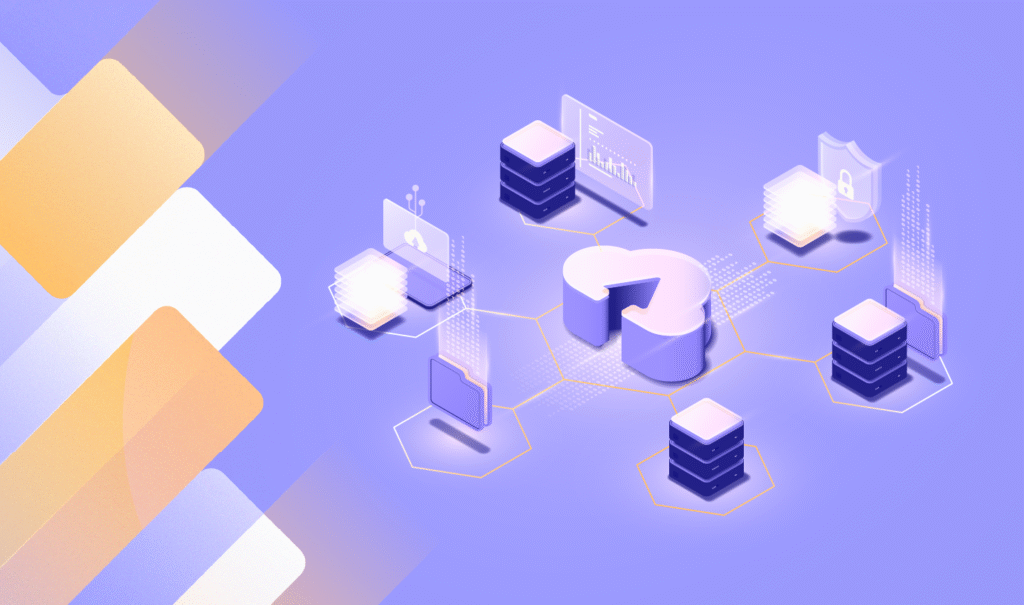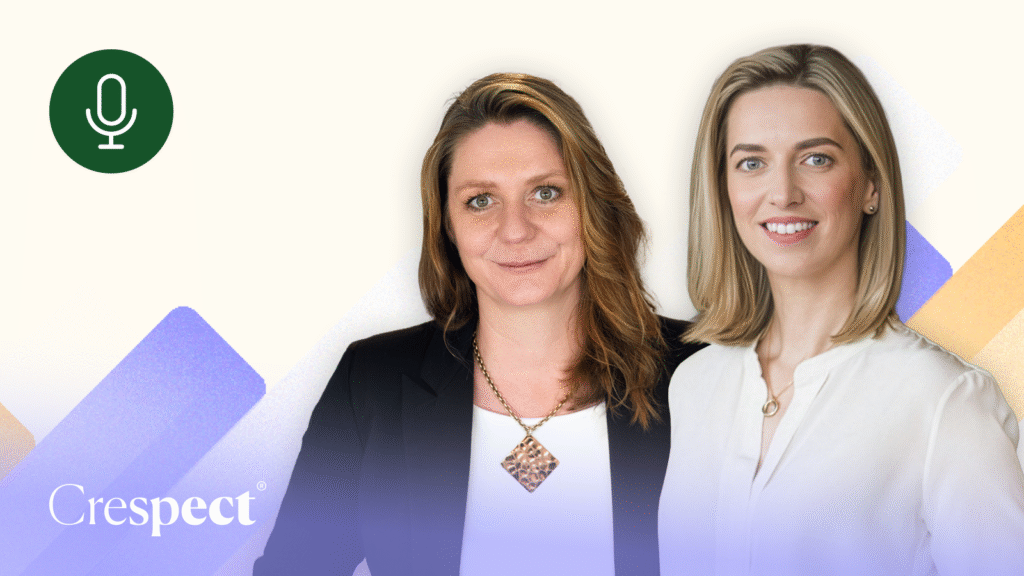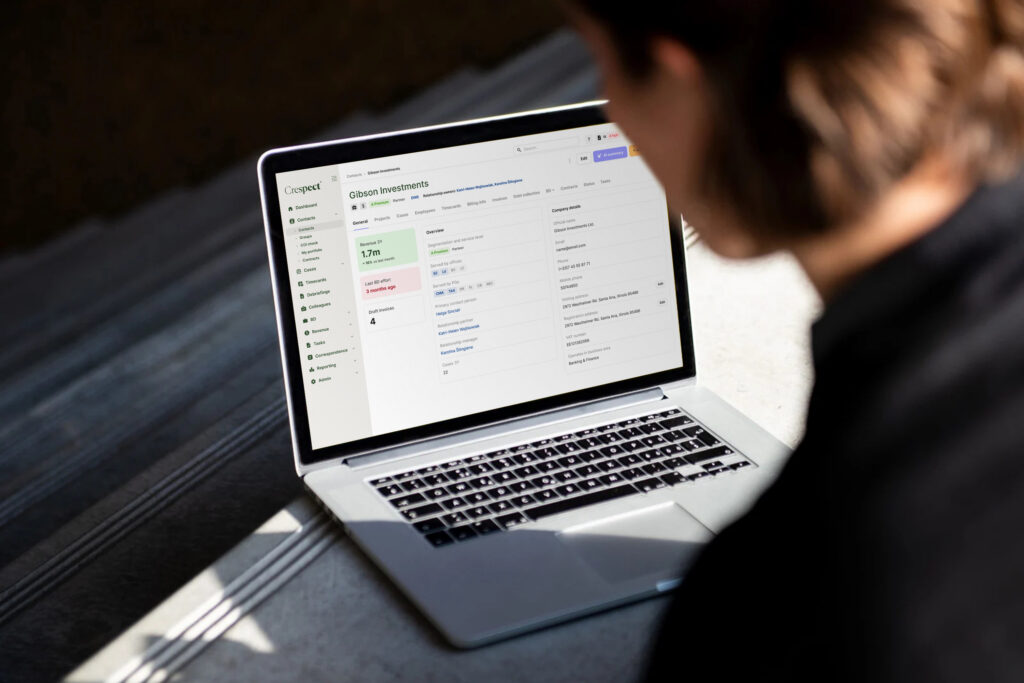Migrating data to a new legal practice management system might feel like performing open-heart surgery on your law firm. But with careful planning, clear goals, and the right LegalTech partner, data migration can be a smooth and rewarding transformation. In this blog post, we explore what pitfalls to avoid and how Crespect can help you manage the entire process with confidence.
Pre-Migration Preparation: Define Goals, Scope and Roles
Start with a clear plan:
- Decide what types of data will be migrated (clients, cases, invoices, business development notes, tasks, etc.)
- Determine how old the data should be (do you need 10 years of archives, or just the past 2?)
- Assess data confidentiality and whether it should remain confidential on the new system.
- Decide what to do with ongoing projects: Should you close them in the old system and reopen them in Crespect?
- Identify key roles: Who will make migration decisions, and who will execute the process
- Choose an off-peak period to minimise disruptions (e.g., avoid periods of closing financial periods)
- Getting everyone aligned early will prevent confusion later.
Data Audit: Know What You Have and Where It’s Hiding
Before migrating anything, assess your data:
- Create an inventory of existing records and data fields: client profiles, matter lists, financial data, billing notes, contact details, CRM and referral history, etc.
- Identify data that should be cleaned, archived, or excluded. Not all information needs to be transferred (e.g., outdated records of personal information fields like family members that aren’t used anymore due to GDPR).
This is your chance to declutter and future-proof your firm’s information structure.
Common Challenges in Legal Data Migration
Be prepared for these typical obstacles:
- Incompatible data formats or mismatched fields (e.g., legacy dropdown menus that don’t align with new system options)
- Duplicate, mismatched or missing records, plus information that is recorded inconsistently (e.g., some users fill one field completely, others use expanded notes sections)
- Sensitive or confidential data that requires extra care
- Internal resistance due to lack of time or fear of change
- A solid strategy and reliable tools can help you overcome these issues efficiently.
Step-by-Step: The Migration Process
A typical migration involves these key phases:
1. Data Extraction from Your Current System
Data extraction from your current system encompasses multiple technical approaches to securely retrieve and format your practice data for migration.
Key extraction methods include:
- Direct system exports – Using your current software’s built-in export functions to generate comprehensive data files in standard business formats like Excel spreadsheets or text files
- Database extraction – Working with your IT team to export data directly from your system’s underlying database in formats such as structured query language (SQL) files or database backup files
- Standardised file conversion – Converting extracted information into universally readable formats, including comma-separated values (CSV), Excel workbooks, or structured text documents that can be systematically processed
- Crespect connection service – Utilising our proprietary connection tools that can directly interface with your current system, requiring coordination with your internal IT support for secure authentication and data transfer
- System reporting tools – Leveraging your current platform’s reporting features to generate comprehensive data exports when automated methods aren’t available
- Professional extraction services – Employing specialised data retrieval techniques for older systems with limited export capabilities, ensuring no critical information is left behind
The extraction method selected depends on your current system’s capabilities, data volume, and security requirements to ensure complete and accurate data retrieval.
2. Field Mapping to Align with Your New System Structure
Matching your existing data categories with Crespect’s organisational structure to ensure client information, case details, billing records, and document relationships transfer accurately.
3. Data Import and Validation
Loading your information into Crespect and verifying everything displays correctly. This typically involves 2-3 review cycles to ensure accuracy and completeness before final approval.
4. Testing in a Secure Environment
Running comprehensive tests in Crespect’s protected testing environment to ensure all workflows, user permissions, and data relationships function properly before going live with your entire firm.
5. Final Migration and Go-Live
Completing the transition with full user training and ongoing support to ensure your team can immediately work effectively in the new system.
How Crespect Makes Migration Easier
Crespect is built to support law firms through every step of digital transformation:
- Dedicated migration support with an assigned project manager who understands legal practice requirements
- Secure, compliant data transfer with bank-level encryption and complete audit documentation
- Pre-configured templates and proven workflows designed specifically for legal operations
- Department-specific training sessions for smooth adoption across partners, associates, paralegals, and administrative staff
Final Thoughts
Data migration doesn’t have to be a burden. With the right approach and a partner like Crespect, your law firm can transform its operations, enhance collaboration, and unlock better visibility into performance.
If you are still figuring out what are the most important feature requirements for your legal practice management system, please read also our 2025 Ultimate Guide on Legal Practice Management Software.
Ready to modernise your practice management? Let’s talk.